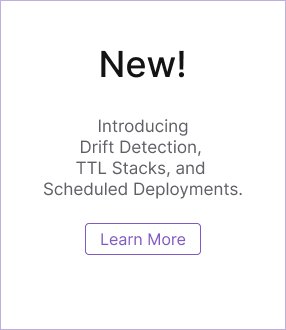esc login
Log in to the Pulumi Cloud
Synopsis
Log in to the Pulumi Cloud.
The Pulumi Cloud manages your Pulumi ESC environments. Simply run
$ esc login
and this command will prompt you for an access token, including a way to launch your web browser to
easily obtain one. You can script by using PULUMI_ACCESS_TOKEN environment variable.
By default, this will log in to the managed Pulumi Cloud backend. If you prefer to log in to a self-hosted Pulumi Cloud backend, specify a URL. For example, run
$ esc login https://api.pulumi.acmecorp.com
to log in to a self-hosted Pulumi Cloud running at the api.pulumi.acmecorp.com domain.
For https:// URLs, the CLI will speak REST to a Pulumi Cloud that manages state and concurrency control.
You can specify a default org to use when logging into the Pulumi Cloud backend or a self-hosted Pulumi Cloud.
esc login [<url>] [flags]
Options
-c, --cloud-url string A cloud URL to log in to
--default-org string A default org to associate with the login.
-h, --help help for login
--insecure Allow insecure server connections when using SSL
--shared pulumi Log in to the account in use by the pulumi CLI
SEE ALSO
- esc - Pulumi ESC command line
Auto generated by spf13/cobra on 14-Mar-2024
Thank you for your feedback!
If you have a question about how to use Pulumi, reach out in Community Slack.
Open an issue on GitHub to report a problem or suggest an improvement.