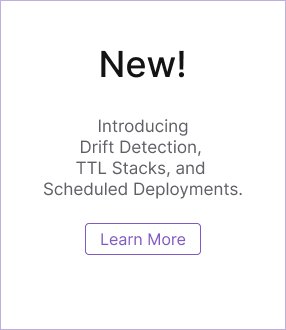Pulumi ESC: Before you begin
Before you get started using Pulumi ESC, let’s run through a few quick steps to ensure your environment is set up correctly.
Create a Pulumi account
Pulumi ESC is a service of Pulumi Cloud, meaning you will need to create a Pulumi account to be able to use it. To do so, navigate to the Pulumi Cloud console and create a new account. Once created, you can optionally create an access token. Doing so will provide you an alternative way to sign into the Pulumi Cloud via the CLI. The token can also be used to automate your usage of the Pulumi Cloud using the REST API.
Install the Pulumi ESC CLI
pulumi env anywhere you see the esc env command in the rest of this tutorial.Use the below option to install the Pulumi ESC CLI based on your operating system.
$ brew update && brew install pulumi/tap/esc
$ curl -fsSL https://get.pulumi.com/esc/install.sh | sh
Windows Binary Download
You can explore more installation options by visiting the ESC installation docs.
Login to the ESC CLI
Run the following command to log into the CLI:
esc login
You will be prompted to log in to the Pulumi Cloud using either the browser or by optionally providing an access token.
$ esc login
Manage your Pulumi ESC environments by logging in.
Run `esc --help` for alternative login options.
Enter your access token from https://app.pulumi.com/account/tokens
or hit <ENTER> to log in using your browser :
Logged in to https://api.pulumi.com/ as your-pulumi-org (https://app.pulumi.com/your-pulumi-org)
[Optional] Configure OpenID Connect (OIDC)
Pulumi supports OpenID Connect (OIDC) integration across various services including Pulumi ESC. OIDC enables secure interactions between Pulumi and cloud providers by leveraging signed, short-lived tokens issued by the Pulumi Cloud. Use one of the following guides below to configure OIDC between Pulumi ESC and your chosen cloud provider:
This is an optional step that is not required to get started with Pulumi ESC. There are some steps in this series that will require OIDC configuration to complete, but that will be indicated on the relevant pages.
In the next section, you will start your journey with Pulumi ESC by creating a new environment.
Thank you for your feedback!
If you have a question about how to use Pulumi, reach out in Community Slack.
Open an issue on GitHub to report a problem or suggest an improvement.