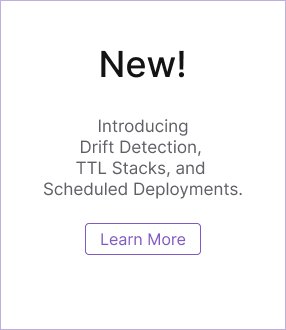gcp-secrets
The gcp-secrets provider enables you to dynamically import Secrets from Google Cloud Secrets Manager into your Environment. The provider will return a map of names to Secrets.
Example
gcp:
login:
fn::open::gcp-login:
project: 123456789
oidc:
workloadPoolId: pulumi-esc
providerId: pulumi-esc
serviceAccount: pulumi-esc@foo-bar-123456.iam.gserviceaccount.com
secrets:
fn::open::gcp-secrets:
login: ${gcp.login}
access:
api-key:
name: api-key
app-secret:
name: app-secret
Configuring OIDC
To learn how to configure OpenID Connect (OIDC) between Pulumi Cloud and Google Cloud, see the OpenID Connect integration documentation. Once you have completed these steps, you can validate that your configuration is working by running either of the following:
esc open <your-org>/<your-environment>command of the Pulumi ESC CLIpulumi env open <your-org>/<your-environment>command of the Pulumi CLI
Make sure to replace <your-org> and <your-environment> with the values of your Pulumi organization and environment file respectively. You should see output similar to the following:
{
"environmentVariables": {
"GOOGLE_PROJECT": 111111111111
"CLOUDSDK_AUTH_ACCESS_TOKEN": "ya29...."
},
"gcp": {
"login": {
"accessToken": "ya29.....",
"expiry": "2023-11-09T11:12:41Z",
"project": 111111111111,
"tokenType": "Bearer"
}
},
"pulumiConfig": {
"gcp:accessToken": "ya29...."
}
}
Inputs
| Property | Type | Description |
|---|---|---|
login | GCPSecretsLogin | Credentials used to log in to Google Cloud. |
access | map[string]GCPSecretsAccess | A map from names to secrets to read from Google Cloud Secrets Manager. The outputs will map each name to the secret’s sensitive data. |
GCPSecretsLogin
| Property | Type | Description |
|---|---|---|
project | string | The numerical ID of the GCP project, aka project number. (e.g. 951040570662) |
accessToken | string | The access token used to authenticate with Google Cloud. |
tokenType | string | The type of the access token. |
expiry | string | [Optional] - The access token’s expiry time. |
GCPSecretsAccess
| Property | Type | Description |
|---|---|---|
name | string | The name of the secret to import. |
version | string | [Optional] - The version of the secret to import. |
Outputs
| Property | Type | Description |
|---|---|---|
| N/A | object | A map of names to imported Secrets. |
Thank you for your feedback!
If you have a question about how to use Pulumi, reach out in Community Slack.
Open an issue on GitHub to report a problem or suggest an improvement.