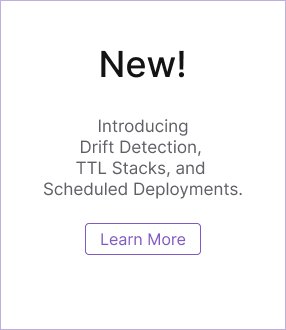vault-login
The vault-login provider enables you to log in to HashiCorp Vault using OpenID Connect or by providing static credentials. The provider will return a set of credentials that can be used to fetch secrets using the vault-secrets provider.
Examples
vault:
login:
fn::open::vault-login:
address: https://127.0.0.1:8200/
jwt:
role: example-role
vault:
login:
fn::open::vault-login:
address: https://sample-cluster-public-vault-12345678.8ca2e2af.z1.hashicorp.cloud:8200
namespace: admin/example
token:
displayName: esc-token
token:
fn::secret: redacted
policies: [kv-read]
Configuring OIDC
To learn how to configure OpenID Connect (OIDC) between Pulumi Cloud and Vault, see the OpenID Connect integration documentation.
Inputs
| Property | Type | Description |
|---|---|---|
address | string | The URL of the Vault server. Must contain a scheme and hostname, but no path. |
namespace | string | [Optional] The namespace to log in to. Only available for Vault Enterprise. |
jwt | VaultLoginJWT | [Optional] Options for JWT login. JWT login uses an OIDC token issued by the Pulumi Cloud to generate an ephemeral token. |
token | VaultLoginToken | [Optional] Options for token login. Token login creates an ephemeral child token. |
VaultLoginJWT
| Property | Type | Description |
|---|---|---|
role | string | The name of the role to use for login. |
mount | string | [Optional] - The name of the authentication engine mount. Defaults to jwt. |
subjectAttributes | string[] | [Optional] - Subject attributes to be included in the OIDC token. For more information see the see the OpenID subject customization documentation |
VaultLoginToken
| Property | Type | Description |
|---|---|---|
token | string | The parent token. |
displayName | string | [Optional] - The display name of the ephemeral token. Defaults to ‘pulumi’. |
maxTtl | string | [Optional] - The maximum TTL of the ephemeral token. |
metadata | object | [Optional] - Arbitrary metadata to associate with the ephemeral token. |
policies | string[] | [Optional] - List of policies for the token. |
Outputs
| Property | Type | Description |
|---|---|---|
address | string | The URL of the vault server. |
namespace | string | [Optional] - The namespace to use for the session. |
token | string | The ephemeral token generated for the session. |
Thank you for your feedback!
If you have a question about how to use Pulumi, reach out in Community Slack.
Open an issue on GitHub to report a problem or suggest an improvement.