AWS Serverless Application
The AWS Serverless Application template creates an infrastructure as code project in your favorite language that deploys a serverless application to AWS with Pulumi. It deploys an Amazon S3 bucket for hosting a static website, deploys an AWS Lambda function that runs the business logic, and an Amazon API Gateway REST API that routes requests to HTML content and the Lambda function. The template ships with a placeholder website that displays the current time to give you a working Pulumi project out of the box that you can customize easily and extend to suit your needs.
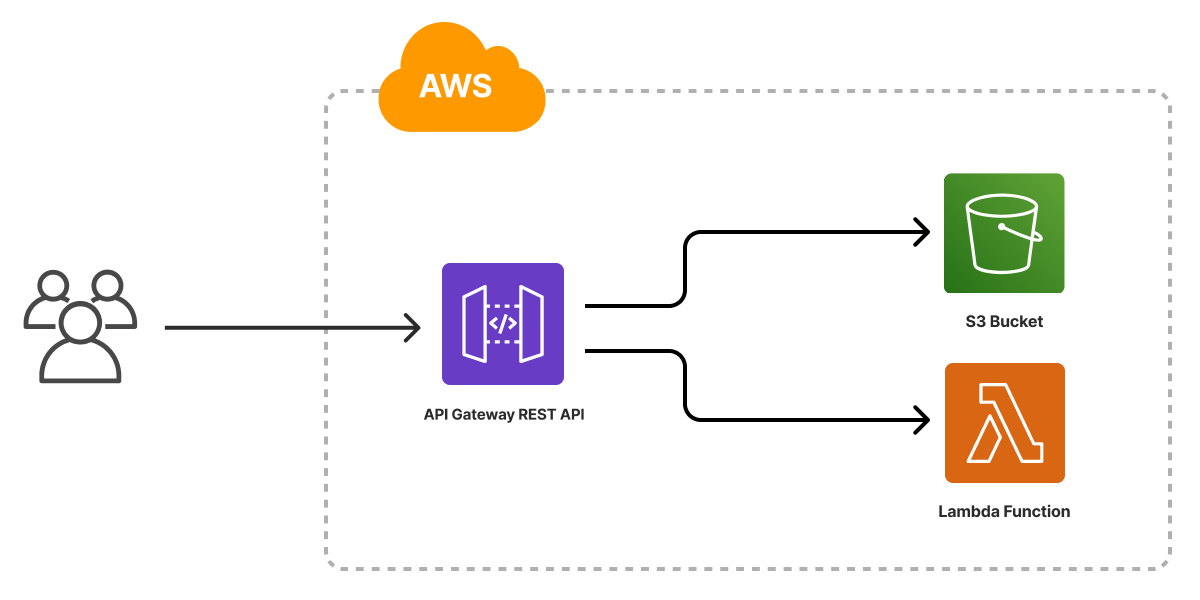
Creating a new AWS serverless application project
To use this template to deploy your own AWS serverless application, make sure you’ve installed Pulumi and configured your AWS credentials, then create a new project using the template in your language of choice.
$ mkdir my-serverless-app && cd my-serverless-app
$ pulumi new serverless-aws-typescript
$ mkdir my-serverless-app && cd my-serverless-app
$ pulumi new serverless-aws-python
$ mkdir my-serverless-app && cd my-serverless-app
$ pulumi new serverless-aws-go
$ mkdir my-serverless-app && cd my-serverless-app
$ pulumi new serverless-aws-csharp
$ mkdir my-serverless-app && cd my-serverless-app
$ pulumi new serverless-aws-yaml
Follow the prompts to complete the new-project wizard. When it’s done, you’ll have a complete Pulumi project that’s ready to deploy and configured with the most common settings. Feel free to inspect the code in index.jsindex.ts__main__.pymain.goProgram.csProgram.fsProgram.vbApp.javaPulumi.yaml
Deploying the project
The template requires no additional configuration. Once the new project is created, you can deploy it immediately with pulumi up:
$ pulumi up
When the deployment completes, Pulumi exports the following stack output values:
- url
- The HTTP URL for the application.
Stack outputs are useful in a number of ways, most commonly as inputs to other stacks or cloud resources.
Customizing the project
Projects created with the AWS Serverless template expose the following configuration settings:
- path
- The path to the folder containing the files of the website. Defaults to
www, which is the name (and relative path) of the folder included with the template. The /date path is a GET method that retrieves the current time from the Lambda function. - code
- References the folder containing the Lambda function code, which is in a file called
handler
None of these settings is required; by default, the AWS Serverless template is set up to deploy the website using the files contained in the www and function folders that are bundled with the template.
Using your own web content
If you already have a website you’d like to deploy, you can do so by replacing contents of the www folder and redeploying with pulumi up.
Alternatively, you can configure the stack to deploy from another folder on your machine by using pulumi config set to change the value of the path setting:
$ pulumi config set path ../my-website/dist
$ pulumi up
Customizing the application’s functionality
You can customize the placeholder website’s functionality by editing the Lambda function to perform another action, such as displaying a countdown until a specific time in the future. You could also add new functionality by creating a new Lambda function, adding a new path to the REST API, and updating the HTML script to call the new path.
Tidying up
You can cleanly destroy the stack and all of its infrastructure with pulumi destroy:
$ pulumi destroy
Learn more
Congratulations! You’re now well on your way to managing production-grade AWS serverless infrastructure with Pulumi — and there’s lots more you can do from here:
- Discover more architecture templates in Templates →
- Dive into the AWS package by exploring the API docs in the Registry →
- Expand your understanding of how Pulumi works in Learn Pulumi
- Read up on the latest new features in the Pulumi Blog →
